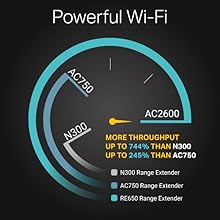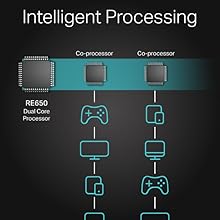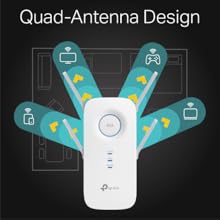| Wireless Standard | 802.11n, 802.11ac |
|---|---|
| Brand | TP-Link |
| Series | RE650 |
| Item model number | RE650 |
| Hardware Platform | Microsoft Windows 98SE, NT, 2000, XP, Vista or Windows 7, 8, 10, Mac OS, NetWare, UNIX or Linux |
| Operating System | RouterOS |
| Product Dimensions | 8.64 x 16.26 x 4.06 cm; 453.59 g |
| Item dimensions L x W x H | 8.6 x 16.3 x 4.1 Centimetres |
| Colour | white |
| Voltage | 120240 Volts |
| Batteries | 1 Lithium Ion batteries required. |
Buy new:
To see product details, add this item to your cart.
Ships from: Amazon.ca Sold by: Amazon.ca
Save with Used - Very Good
To see product details, add this item to your cart.
Ships from: Amazon Sold by: Warehouse Deals
-

-

-

-
 4 VIDEOS
4 VIDEOS -

Image Unavailable
Colour:
-

-
-
- To view this video, download Flash Player
TP-Link AC2600 WiFi Extender (RE650) - Up to 2600Mbps, Dual Band WiFi Range Extender, Internet Booster, Repeater, Gigabit Port, Access Point Mode, 4x4 MU-MIMO
Purchase options and add-ons
| Brand | TP-Link |
| Wireless communication standard | 802.11n, 802.11ac |
| Data transfer rate | 2600 Megabits Per Second |
| Frequency band class | Dual-Band |
| Special feature | High speed |
| Connector type | RJ45 |
| Colour | white |
| Included components | AC2600 Wi-Fi Range Extender RE650, Quick Installation Guide |
| Item weight | 454 g |
| Product Dimensions | 4.1D x 8.6W x 16.3H Centimetres |
About this item
- Extend the range of your Wi Fi with the dual band RE650, compatible with any type of Router / Gateway / Access Point (2.4GHz 800Mbps / 5GHz 1733Mbps). Input Power 100-240V~50/60Hz
- Quad Antenna design for ultimate coverage for all areas of your home
- MU-MIMO Wave 2 technology allows the RE650 to talk to Multiple devices at once for optimal Performance between devices. Beamforming Technology sends targeted Wi Fi signal to individual devices for stronger connections
- Smart indicator lights help provide optimal placement. Should be installed between the Router and the desired area
- Gigabit Ethernet port connects wired devices to your network for high speed connection
- Easy to install Experience stable connections for any type of applications such as Retail POS, Internet, Gaming, Mobile phone, Alexa, Echo and more
- All Wireless Extenders are designed to increase or improve WiFi coverage, not to directly increase speed. In some cases improving signal reliability can affect overall throughput. If you experience any trouble during or after set up, please contact our local support line. TP-Link offers a 2 year warranty and Free technical support
- ISED certified (IC ID: 8853A-RE650 | HVIN: RE650 | PMN: RE650). create a new Wi-Fi access point to enhance your wired network with Wi-Fi capability. Operating Temperature: 0℃~40℃ (32℉~104℉)
Frequently bought together

Product information
Technical Details
Summary
Additional Information
| ASIN | B01MR90E3A |
|---|---|
| Customer Reviews |
4.1 out of 5 stars |
| Best Sellers Rank | #1,367 in Electronics (See Top 100 in Electronics) #16 in Repeaters |
| Date First Available | Jan. 31 2017 |
| Manufacturer | TP-LINK |
| Place of Business | Richmond Hill, ON L4B 1J5, CA |
Warranty & Support
Feedback

TP-Link AC2600 WiFi Extender (RE650) - Up to 2600Mbps, Dual Band WiFi Range Extender, Internet Booster, Repeater, Gigabit Port, Access Point Mode, 4x4 MU-MIMO
Share:
Found a lower price? Let us know. Although we can't match every price reported, we'll use your feedback to ensure that our prices remain competitive.
Where did you see a lower price?
Fields with an asterisk * are required
Featured items you may like
 TP-Link AC1900 WiFi Extender (RE550), Covers Up to 2800 Sq.ft and 35 Devices, 1900Mbps Dual Band Wireless Repeater, Internet Booster, Gigabit Ethernet Port26% offLimited-time dealFREE Shipping by AmazonGet it by Wednesday, Jul 3
TP-Link AC1900 WiFi Extender (RE550), Covers Up to 2800 Sq.ft and 35 Devices, 1900Mbps Dual Band Wireless Repeater, Internet Booster, Gigabit Ethernet Port26% offLimited-time dealFREE Shipping by AmazonGet it by Wednesday, Jul 3 Amazon Basics Full Motion Articulating TV Monitor Wall Mount for 26-55 Inch TVs and Flat Panels up to 80 Lbs, BlackFREE Shipping by AmazonGet it by Wednesday, Jul 3
Amazon Basics Full Motion Articulating TV Monitor Wall Mount for 26-55 Inch TVs and Flat Panels up to 80 Lbs, BlackFREE Shipping by AmazonGet it by Wednesday, Jul 3 Amazon Basics Bathroom Accessory Collection Classic Square Standing Toilet Paper Holder Stand19% offLimited-time deal10% Claimed
Amazon Basics Bathroom Accessory Collection Classic Square Standing Toilet Paper Holder Stand19% offLimited-time deal10% Claimed TP-Link AX3000 WiFi 6 Smart WiFi Router (Archer AX55) – 802.11ax Wireless Router, Gigabit Internet Router, Dual Band, OFDMA, MU-MIMO, OneMesh CompatibleFREE Shipping by AmazonGet it by Wednesday, Jul 3
TP-Link AX3000 WiFi 6 Smart WiFi Router (Archer AX55) – 802.11ax Wireless Router, Gigabit Internet Router, Dual Band, OFDMA, MU-MIMO, OneMesh CompatibleFREE Shipping by AmazonGet it by Wednesday, Jul 3
From the brand

-

Founded in 1996, TP-Link is a global provider of reliable networking devices and accessories, involved in all aspects of everyday life.
With a proven heritage of stability, performance, and value, TP-Link has curated a portfolio of products that meet the networking needs of all individuals.
Now, as the connected lifestyle continues to evolve, the company is expanding today to exceed the demands of tomorrow.
-
-
-
-
-
-
-
Compare with similar items
This Item  TP-Link AC2600 WiFi Extender (RE650) - Up to 2600Mbps, Dual Band WiFi Range Extender, Internet Booster, Repeater, Gigabit Port, Access Point Mode, 4x4 MU-MIMO | Recommendations | dummy | dummy | dummy | dummy | |
Try again! Added to Cart | Try again! Added to Cart | Try again! Added to Cart | Try again! Added to Cart | Try again! Added to Cart | Try again! Added to Cart | |
| Price | -7% $99.97$99.97 Was: $106.99 | -13% $69.99$69.99 List: $79.99 | $108.98$108.98 | $99.99$99.99 | $26.88$26.88 | $39.97$39.97 |
| Delivery | Get it by Wednesday, Jul 3 | Get it by Wednesday, Jul 3 | Get it by Wednesday, Jul 3 | Get it by Wednesday, Jul 3 | Get it by Wednesday, Jul 3 | Get it by Wednesday, Jul 3 |
| Customer ratings | ||||||
| Easy to install | 4.3 | 4.2 | 4.4 | 3.8 | 4.6 | 4.3 |
| Wi-Fi signal | 4.0 | 3.7 | 4.2 | 3.8 | 4.4 | 3.9 |
| Tech Support | 3.7 | 3.6 | 3.9 | 3.3 | 4.7 | 3.7 |
| Value for money | 4.7 | 3.7 | 4.2 | — | 4.6 | 3.9 |
| Easy to use | 4.1 | 4.4 | 4.3 | — | — | 4.0 |
| Sold by | Amazon.ca | Amazon.ca | Amazon.ca | BrosTrend | Qmynj | Amazon.ca |
| range | — | 1500 square feet | 1.8 gigabits per second | 2200 square feet | 9860 square feet | 1500 |
| data transfer rate | 2600 megabits per second | 1.5 gigabits per second | 1.8 gigabits per second | 3000 megabits per second | — | 1200 megabits per second |
| connectivity tech | Wi-Fi Built In | Wi-Fi Built In, Ethernet | Wi-Fi Built In, Ethernet | Wireless, WiFi, Ethernet | — | Wi-Fi Built In |
| wireless standard | 802 11 AC, 802 11 N | 802 11 AX, 802 11 AC, 802 11 N, 802 11 G, 802 11 B | 802 11 AX, 802 11 AC, 802 11 N, 802 11 G, 802 11 B | 802 11 AX, 802 11 ABGNAC | — | 802 11 AC, 802 11 B, 802 11 G, 802 11 N, 802 11 A |
From the manufacturer



Product Specifications:
- AC2600 Wi-Fi Speed
- Dual 2.4 GHz and 5 GHz 4-Stream Wi-Fi Bands
- 4x External Antennas
- 1x Gigabit Ethernet Port
- Supports MU-MIMO Wi-Fi
- Works with Any Wi-Fi Router or AP
- Tether App Requires Android 4.1 and iOS 8 or Higher
- 4-Stream and 256 QAM
Get Powerful Wi-Fi Where You Need It Most
Send high-performance Wi-Fi across your home to eliminate dead spots with RE650. The Wave 2 Wi-Fi technology includes 4-Stream and 256 QAM, which create ultra-fast AC2600 Wi-Fi for seamless gaming and 4K streaming.
MU-MIMO improves overall speed and Wi-Fi throughput by simultaneous communication to multiple devices. An Intelligent Processing Engine manages each Wi-Fi band and every connection without interruptions. The quad-antenna design ensures a strong Wi-Fi signal where you need it most.
Features
|
|
|
|
|
|---|---|---|---|
Powerful Wi-Fi for Incredible PerformanceThe RE650 deploys 4-Stream and 256 QAM technologies to create lightning-fast AC2600 connections. 4-Stream adds an extra data stream to both of the range extender's Wi-Fi bands, and 256 QAM expands the overall capacity of the dual bands. With 4-Stream and 256 QAM working together, the RE650 can handle the demands of gaming at higher settings and streaming in 4K without buffering or lag hampering your online experience. |
Intelligent Processing Engine for Wi-Fi Without InterruptionThe RE650's Intelligent Processing Engine balances the demands of your devices to keep Wi-Fi connections fast and smooth. The engine sends Wi-Fi traffic to dedicated processors, leaving the extender's powerful dual-core CPU to take care of everything else. With intelligent processing, you can game online, stream in 4K and download large files while your Wi-Fi remains fast and all your connections stay strong. |
MU-MIMO for the Best ConnectionsWave 2 Wi-Fi technology equips the RE650 with MU-MIMO, which lets the extender talk to several devices at once over the same Wi-Fi band. This simultaneous communication maximizes the performance of all your devices, even when they're running at the same time. When paired with a router that also uses MU-MIMO technology, the RE650 delivers extended Wi-Fi that minimizes wait times and turbo-charges all of your Wi-Fi connections. |
Quad-Antenna Design for Expansive CoverageThe RE650's powerful quad-antenna design boosts its Wi-Fi coverage to a phenomenal degree. Four high-powered antennas minimize coverage dead spots and create strong, reliable Wi-Fi connections with devices in the farthest corners of your home. Beamforming technology makes the RE650's already impressive coverage even better. With Beamforming, the RE650 can detect the direction of its Wi-Fi connections and focus its wireless signal towards them, helping strengthen your home's overall Wi-Fi performance. |
|
|
|
|
|
|---|---|---|---|
Wireless Bridge and AP ModesConnect wired devices like game consoles and smart TVs to your Wi-Fi for blazing performance with the Gigabit Ethernet port. To create even stronger Wi-Fi coverage, connect the extender directly to your router via Ethernet and switch over to Access Point mode. |
Easy Setup and Universal CompatibilityAn LED lights up red where Wi-Fi is weak and blue where it’s strong to help you find the perfect setup spot, and the extender is easy to move so you can enjoy strong Wi-Fi wherever you need it. You can also connect the extender to any Wi-Fi router, access point or modem router. |
Intuitive InterfaceSet up and manage your Wi-Fi with the TP-Link Tether app (Android, iOS). Tether allows quick access to settings such as guest privileges, scheduling and device management. An intuitive web UI helps you keep your network up to date by downloading the latest firmware, and the extender alerts you when critical updates are available. |
How to confirm whether my range extender is in the best location?For better Wi-Fi coverage and signal strength, plug in the extender:
Check the extender’s Signal LED by referring to the relevant user manuals. Generally a red Signal LED or less than 3 LEDs indicates poor signal from your router. For more intuitive location assistant, access extender settings via the Tether app and go to Tools > Location Assistant. |

|

|

|

|

|

|
|
|---|---|---|---|---|---|---|
| RE300 | RE450 | RE650 | RE500X | RE600X | RE705X | |
| Customer Reviews |
4.1 out of 5 stars
36,639
|
4.1 out of 5 stars
30,882
|
4.1 out of 5 stars
36,639
|
3.9 out of 5 stars
74,624
|
4.3 out of 5 stars
12,859
|
4.1 out of 5 stars
36,639
|
| WiFi Speed | WiFi 5 - AC1200 Dual Band | WiFi 5 - AC1750 Dual Band | WiFi 5 - AC2600 Dual Band | WiFi 6 - AX1500 Dual Band | WiFi 6 - AX1800 Dual Band | WiFi 6 - AX3000 Dual Band |
| Antenna | 2 Internal | 3 External | 4 External | 2 Internal | 2 Internal | 2 External |
| Ethernet Port | 1 Gigabit Port | 1 Gigabit Port | 1 Gigabit Port | 1 Gigabit Port | 1 Gigabit Port | |
| Access Point Mode | ✓ | ✓ | ✓ | ✓ | ✓ | |
| Beamforming | ✓ | ✓ | ✓ | ✓ | ||
| MUMIMO | 4×4 | 2x2 | 2x2 | 2x2 | ||
| Smart Signal Indicator | ✓ | ✓ | ✓ | ✓ | ✓ | ✓ |
| Adaptive Path Selection | ✓ | ✓ | ✓ | ✓ | ✓ | ✓ |
| HE160 | ✓ | |||||
| TP-Link Tether App | ✓ | ✓ | ✓ | ✓ | ✓ | ✓ |
Looking for specific info?
Product description
Extend high-performance Wi-Fi across your home to remove dead zones, drop outs and spotty signal with the RE650 Wi-Fi range extender. Wave 2 Dual-Band with 4-stream and Turbo create Fast AC2600 Wi-Fi connections so you can enjoy watching 4K movies and gaming without lag in any room. Mu-mimo lets the RE650 talk to many devices at once to reduce wait times and speed up connections. Match the RE650 with an MU-MIMO router to amplify performance over extended Wi-Fi. The intelligent processing engine seamlessly manages each Wi-Fi band and every connection while four powerful antennas boost Wi-Fi coverage across your home. Frequency Range: 2.4GHz & 5GHz(11ac); Interface Available: 1 x 10/100/1000M Ethernet Port (RJ45); Protocols Supported: IEEE802.11ac IEEE 802.11n IEEE 802.11g IEEE 802.11b IEEE 802.11a; System Requirement: Microsoft Windows 98SE NT 2000 XP Vista or Windows 7 8 10 Mac OS NetWare UNIX or Linux.
Important information
Legal Disclaimer
1. Maximum wireless signal rates are the physical rates derived from IEEE Standard 802.11 specifications. Actual wireless data throughput and wireless coverage are not guaranteed and will vary as a result of network conditions, client limitations, and environmental factors, including building materials, obstacles, volume and density of traffic, and client location. 2. The product may not be compatible with routers or gateways with firmware that has been altered, is based on open source programs, or is non-standard or outdated. 3. Uninterrupted Streaming is designed for devices that support the 802.11k/v standard. 4. Use of MU-MIMO requires clients to also support MU-MIMO
Customer reviews
Reviews with images
-
Top reviews
Top reviews from Canada
There was a problem filtering reviews right now. Please try again later.
However, since plugging in the TP-Link AC2600 WiFi Extender (RE650), our home WiFi has transformed dramatically. No longer do we encounter the dreaded dropped connections. The range and signal strength have improved exponentially, and the extender's promise of high-speed connectivity holds true. It provides the seamless performance I have been seeking, ensuring that our office team calls and general internet usage are no longer marred by constant interruptions.
The setup process was a breeze - following the easy-to-understand instructions, I had the extender up and running in no time. It also comes with a user-friendly app that allows me to manage the network, customize settings, and monitor usage. The sleek design is an added bonus, as it doesn't stand out or clash with existing décor.
Overall, I cannot recommend the TP-Link AC2600 WiFi Extender (RE650) highly enough. It's a top-quality device that delivers on its promises and helps create a smooth and consistent WiFi experience throughout the entire house. If you're tired of dealing with spotty internet connections and yearn for robust, uninterrupted service in every corner of your home, the TP-Link AC2600 WiFi Extender (RE650) is the answer.
do not buy this product or anything from TPlink as they will do their best to not honor their warranty, they will try everything to not replace your product , even when its crystal clear that its a hardware issue , they will find difficult gimmicks to make it work temporarily so that they dont have to replace it.
So, I bought this thing.
The good news:
It seems to work great. The installation was easy. For someone not particularly IT-oriented opening ports and making all kinda router voodoo is a pain, especially that I don't have an access to the actual router.
The areas of the house with the patchy Wi-Fi seemed to improve, the signal looks strong... but...
The bad news:
It's great when it works, only sometimes it doesn't. Occasionally, I have to go back to the original wi-fi, work there until it irritates me and switch back to this device. Until it bottlenecks the traffic again and yeah, it's been a lot of switching back & forth for the last couple of months.
Now,
I cannot say that its garbage, because when it works -it works great. But for some reason it just "freezes" websites in the middle of loading or page transitions...
I do not too many people/devices. In fact, I'm mostly alone and only have a Mac & a phone connected to it.
The TL;DR for this would be -"great when it works, but sometimes it just doesn't"
then I tried the wifi signal and when I did have nothing, now I have a damn full wifi signal, all the bars.
is incredible, full recomendation
Top reviews from other countries
Important: If you want one Network name without having to switch between networks manually you must pair these with the TP Link Mesh Router. We just used them with our existing router.
Ease of setup: Doable but if my mom or dad bought this, they would be calling me for help. During setup with the app, there were some errors, switching from the original WiFi to the devices’ WiFi and back. Got thru it but the menu options in the app are a bit technical. If you have a fear of tech this is not the choice for you.
Plugged it in.
Logged into it.
Told it what to connect to and it took off.
Worth the money to me.