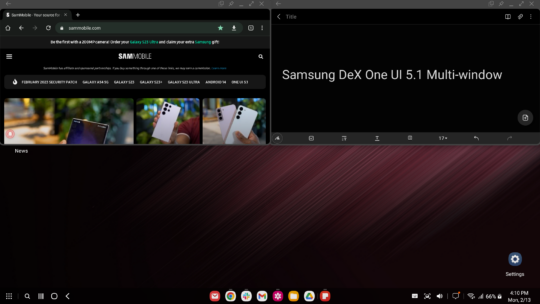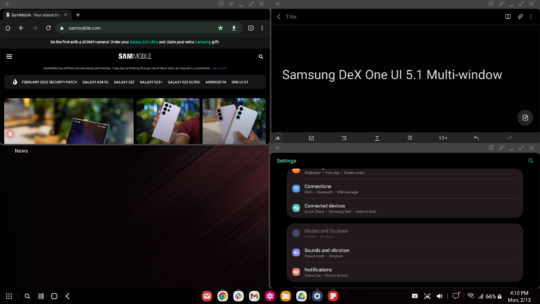Introduction
Samsung released One UI 5.1 as a follow-up to One UI 5.0, and even though it was more of an incremental upgrade, it still introduced numerous new features and quality-of-life improvements. Even Samsung DeX was improved by the One UI 5.1 update, particularly around multitasking.
Samsung DeX One UI 5.1 design
One UI 5.1 didn't change any overall design characteristics for Samsung DeX. Everything looks and flows like it does in Samsung DeX for One UI 5.0.
The previous update, i.e., One UI 5.0, did bring some aesthetic changes, such as a new volume slider design, a new notification center, and a dedicated calendar pop-up. One UI 5.1 keeps all of those UI improvements without bringing any other design changes to the table.
Samsung DeX One UI 5.1 features
Although the Samsung DeX UI in One UI 5.1 remained the same as it was in the previous update, the desktop environment received a couple of key new practical features aimed at elevating multitasking via multi-window.
One UI 5.1 made it possible for two apps running in split-screen mode to be paired up and resized simultaneously. Split-screen apps are paired when the user window-snap one app to the side of the screen and selects a second app from the “Recent apps” pop-up menu that follows. Split-screen pairs are broken when one of the two apps gets minimized to the taskbar.
The second notable addition to Samsung DeX in One UI 5.1 is the option to window-snap apps to the four corners of the screen. This allows users to quickly assign four apps to the screen's corners, with each app taking up 1/4 of the desktop area. It is worth noting that multiple app windows that have been snapped to the display's corners can't be resized simultaneously.
Samsung DeX One UI 5.1 release
These changes to Samsung DeX were introduced on February 1, when Samsung announced the Galaxy S23 series and the One UI 5.1 update.
Samsung started rolling out One UI 5.1 to older Galaxy phones before the Galaxy S23 concluded its pre-order period on February 17. As a result, these changes to Samsung DeX came to the Galaxy S20, Galaxy S21, and Galaxy S22 lineups, as well as the Galaxy Z Fold 3 and Z Fold 4 in February 2023.
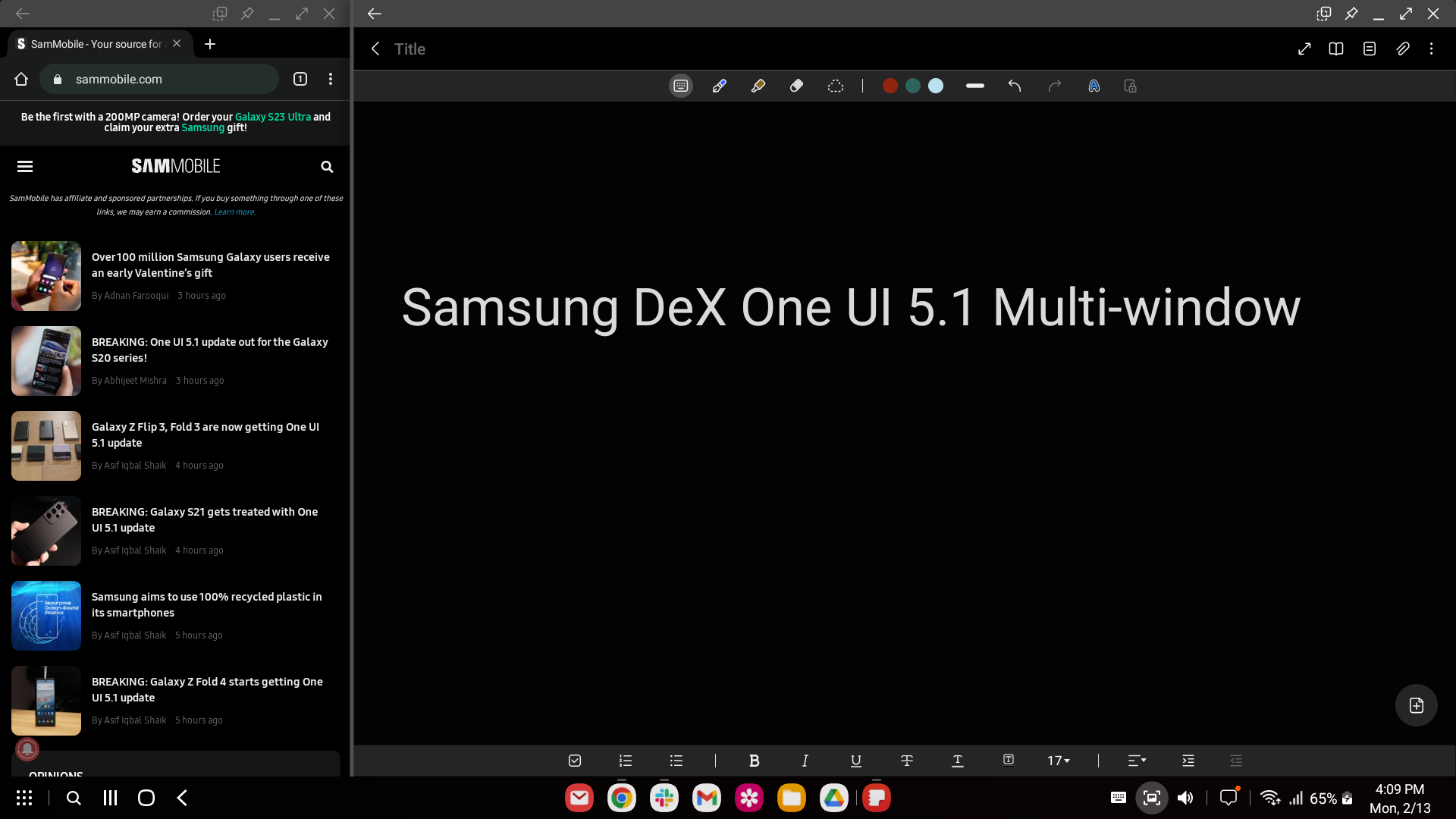

![[Video] 5 amazing tips for using Samsung DeX on a Galaxy device](https://www.sammobile.com/wp-content/uploads/2024/05/Samsung-DeX-224x125.jpg)