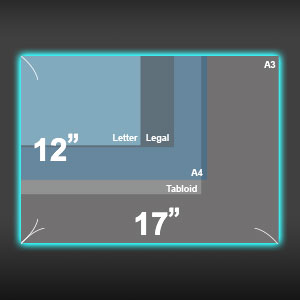| Brand | Plustek |
|---|---|
| Manufacturer | Plustek |
| Model | A320E |
| Model Name | A320E |
| Part Number | SCAPLOPA320E |
| Scanner Resolution | 800 |
| Batteries included | No |
| Batteries Required | No |
| Connector Type | USB |
| Media Type | Paper |
| Manufacturer | Plustek |
| Item model number | A320E |
| Product Dimensions | 79.38 x 58.42 x 27.31 cm; 7.5 kg |
| ASIN | B08K993G24 |
-

-

-

-

-

-

-
 4 VIDEOS
4 VIDEOS -

Image Unavailable
Colour:
-

-
-
- To view this video, download Flash Player
Plustek OpticPro A320E - A3 CCD Sensor Flatbed Scanner, 12" x 17" scan Area with 7.8 Second Speed. Windows,Mac, ICA & Twain Compliant.
Purchase options and add-ons
| Media type | Paper |
| Scanner type | Flatbed |
| Brand | Plustek |
| Model name | A320E |
| Connectivity technology | USB |
| Resolution | 800 |
| Item weight | 7.5 Kilograms |
| Sheet size | A3 |
| Standard sheet capacity | 300 |
| Optical sensor technology | CCD |
About this item
- [PROFESSIONAL LARGE-FORMAT SCANNING] - up to 12"x17" (304.8 mm × 431.8 mm) scan area , allows you to quickly and easily scan A3-sized and wide-format paper such as maps, drawings, or large bound books and even odd-shaped articles.
- [EASY FILE MANAGEMENT] - With Doc Action, you easily scan and save to different file format. It also provides quick access to post-scan destinations, including scan-to-print, email, Windows Public Folder, FTP Web Folder. OCR function can enables searchable content on your scanned PDFs for greater productivity.
- [BATCH SCANNING] With A320E, you can scan multiple printed images at one time and save to a Multiple PDF files to a PC or Mac.
- [TWAIN and WIA support] - Industry standard TWAIN drivers ensure compatibility with your software.
- [Windows and Mac] - Support Windows (64 bit version only), Mac OS . User can download the latest version on Plustek website.
Buy it with

What do customers buy after viewing this item?
- Bestselling | Lowest pricein this set of products
 Epson Perfection V19 II Colour Photo and Document Flatbed Scanner with 4800 dpi Optical Resolution, USB Power and High-Rise, Removable LidFREE Shipping by AmazonGet it by Monday, Jul 15
Epson Perfection V19 II Colour Photo and Document Flatbed Scanner with 4800 dpi Optical Resolution, USB Power and High-Rise, Removable LidFREE Shipping by AmazonGet it by Monday, Jul 15 - Highest ratedin this set of products
 Epson Fastfoto Ff-680w Wireless High-speed Photo and Document Scanning System,blackFREE ShippingGet it Jul 18 - 24
Epson Fastfoto Ff-680w Wireless High-speed Photo and Document Scanning System,blackFREE ShippingGet it Jul 18 - 24 
 Epson Perfection V39 II Colour Photo and Document Flatbed Scanner with 4800 dpi Optical Resolution, Scan to Cloud, USB Power and High-Rise, Removable LidFREE Shipping by AmazonGet it by Monday, Jul 15
Epson Perfection V39 II Colour Photo and Document Flatbed Scanner with 4800 dpi Optical Resolution, Scan to Cloud, USB Power and High-Rise, Removable LidFREE Shipping by AmazonGet it by Monday, Jul 15
Compare with similar items
This Item  Plustek OpticPro A320E - A3 CCD Sensor Flatbed Scanner, 12" x 17" scan Area with 7.8 Second Speed. Windows,Mac, ICA & Twain Compliant. | Recommendations | dummy | dummy | dummy | dummy | |
Try again! Added to Cart | Try again! Added to Cart | Try again! Added to Cart | Try again! Added to Cart | Try again! Added to Cart | Try again! Added to Cart | |
| Price | -6% $749.00$749.00 List: $799.00 | $279.98$279.98 | $1,118.00$1,118.00 | -12% $901.69$901.69 List: $1,030.00 | -13% $349.00$349.00 List: $399.00 | $589.95$589.95 |
| Delivery | Get it by Monday, Jul 15 | Get it by Monday, Jul 15 | Get it Jul 19 - 29 | Get it Jul 24 - Aug 6 | Get it by Monday, Jul 15 | Get it Jul 18 - 24 |
| Customer ratings | ||||||
| Easy to use | — | 4.7 | — | — | 4.8 | 4.5 |
| Sold by | Plustek Estore | Plustek Estore | Tech One Traders | JARRETT TECH | Doxie & Co. Canada | ATS Systems Canada - Fujitsu Canada Authorized |
| scanner type | Flatbed | Photo | Book, Document | Document | Document | Document |
| sheet capacity | 300 | 1 | 10 | — | 20 | 50 |
| paper size | A3 | A4, Letter | A3, A4 | Legal | 22 x 28 | 8.5x11, 5x7, 11x17 |
| connectivity tech | USB | USB | USB | USB | USB | USB, Wi-Fi |
| optical sensor tech | CCD | CCD | CMOS | — | — | — |
| media type | Paper | USB | Business Card, Receipt, Paper | Paper | Business Card, Receipt, Photo, Paper | Paper |
| resolution | 800 | 600 | 5696*4272 | 300 | 600 | 600 dpi |
| min. system requirement | — | Windows 7 | Windows XP | Windows 7 | macOS 10.10.5 or later, Windows 7 or later | — |
| wattage | — | 18 watts | — | 22 watts | — | 17 watts |
| weight | 7.5 kilograms | 1.5 kilograms | 1.5 kilograms | 15.4 pounds | 3 pounds | 7.5 pounds |
Product Description

Scanner for large-scale painting and textured artwork
|
|
|
|
|---|---|---|
Acceptable Paper SizeScan up to 12" x 17" (A3) size; digitize your artwork, painting and stereoscopic objects. It is the easiest way to ensure that you get the vibrant reproduction of colors in varies type of art. |
Toshiba 2905 CCD Image SensorCompared with CIS, CCD brings you better image quality and higher sensitivity, especially suitable for scanning object which can’t lay completed flat on the surface. |
Scan A3 Color and Black&White in 7.8 SecSignificantly easiest and effortless artwork digitization from paper-based to electronic format, generate absolute fine and precise image in just 7.8 seconds. *300 dpi, A3, Color / black&white / Gray @7.8 Seconds |
|
|
|
|
|---|---|---|
Scan and Edit directly to 3rd party softwareWe will send the images directly to other software after scanning for more editing function. By selecting “Scan Utility”, the image will be sent to 3rd party software after scanning, such as Photoshop or Paint automatically. |
Stereoscopic Image DetailsA320E built with CCD sensor, which has higher depth of field; scan result will be clear enough even if the scan object is away from the glass surface. For instance, the staked strokes of oil painting and the texture of cloth and paper. Even the architrave can be wonderfully presented. |
Built-in OCR- export to editable file formatNot only is the great performance of image detail, A320E capable of convert files from paper-based into Excel, Word or searchable PDF format. |

Different button for different purpose

Customizable Button Scanning brings you the most efficient way to scan artworks
- OCR Button : Convert files into Word, searchable PDF or Excel
- File Button : Save directly to specific folder
- Copy Button : Scan images directly to the printer
- Scan Button : Scan and send your image to selected editing software, such as Print or Photoshop.
- Custom : You can place a key feature set (Copy,OCR, Scan,File), allowing you to scan more conveniently and easily.

Various Features to Enhance Image Quality
Simplifies digitizing process, allows each and every document scan is crisp and clear, just the way you like it, without spending additional time to reorganize.
OpticPro A320E is your ideal tool for scanning…
|
|
|
|
|---|---|---|
Mosaic or Textured ObjectTransfer your textured work into electronic format, more convenient to share, exhibit, collect and preserve. Showing the detail of each layer on the object, gives audiences the ultimate banquet of sight. |
Insect specimen CollectionThanks to its CCD sensor, A320E has higher depth of field compared to other flatbed scanners. Provides precise and better image result of three-dimensional, also with higher color saturation and uniform shadow effect. |
Creative or Vintage PosterA320E’s outstanding performance of image result and easy to use features become your first choice of poster or large-scale printing digitization. Even the fragile or thick paper can be scanned in a safe and secure way. |
Product information
Technical Details
Additional Information
| Date First Available | Nov. 27 2020 |
|---|---|
| Customer Reviews |
4.1 out of 5 stars |
| Best Sellers Rank | #58,647 in Electronics (See Top 100 in Electronics) #89 in Document Scanners |
Feedback

Plustek OpticPro A320E - A3 CCD Sensor Flatbed Scanner, 12" x 17" scan Area with 7.8 Second Speed. Windows,Mac, ICA & Twain Compliant.
Share:
Found a lower price? Let us know. Although we can't match every price reported, we'll use your feedback to ensure that our prices remain competitive.
Where did you see a lower price?
Fields with an asterisk * are required
Looking for specific info?
Customer reviews
Top reviews from other countries
I did have a small issue with set-up and jumped on a live chat with tech support - solving the problem in less than 5 minutes.
Reviewed in the United States on September 17, 2023




2nd time around.
David guided me through the process of everything, he was patient, and helpful. A definite breath of fresh air, because he was knowledgeable and willing to share that knowledge with me. He calibrated my scanner, rebooted my OCR option, created a zipper folder for me, he patiently answered all of my layman's questions, slowly and methodically. Just as I required- at my less than base tech level-
STELLLLLLLLAAAAR customer service and product knowledge.
he needs to train people-No, seriously. He was that good.
I have had this scanner for two years, and because of David, I can use it now. I will definitely buy from Plustek again. Simply from this experience.
Been needing a large format scanner for some time, but the cost is prohibitive. I'm not sure why, other than I guess low demand. I have an epson I paid $100 for that does spectacular scans at 8.5" x 11", but for double that area, epson wants three grand. I can't swing that, so I started looking at some of the... I guess you'd say "Brand X" options. Reviews are hard to go by, and there's not a lot of people independently reviewing these showing examples of their work (eg - youtube reviews). So, I took the plunge, hoping for the best.
Plustek seemed like the "better" of the two brands I found on Amazon. According to their own marketing the CCD scanning element is better for artwork color accuracy and detail (which is what I'm after). SO there's this one at 500ish dollars, and the next one up at 1000. The difference being that this one tops out at 800dpi while the other does 1200, I believe. I only need 600dpi, this was already a splurge, so it seemed to make sense to get this one. Right? Why pay double for a feature I didn't need.
SO you're like, enough of your life story, what happened? Okay I'll tell you. I got the scanner. Set up was a snap. For sure, the disk provided set up whatever drivers and software etc. needed with no issues. The software itself is pretty meh. It's designed so that you're basically setting up what the buttons do, and they expect you to push the buttons, rather than open up software and hit scan. That's okay I guess. Worth noting you can use VueScan if you're not pleased with their software interface or want to rely on pushing physical buttons. I experimented with both.
MY big concern going in was, how does this handle color. I wanted to make sure that low contrast gradients, etc are not blown out. On that tip, I found it does okay. Color was not terrible. Not as good as my epson. It also does this thing where it assumes the white paper is the base white and makes it WHITE (my epson, you can actually see the paper... the grain, the texture, here you just get white). I think this results in the blow out of some almost white colors. I could not figure out how to over come this, either with the settings in their own software, or the advanced settings in vuescan. I was in the midst of wrestling mentally about whether or not I could live with this issue, when I made the startling discovery that lead to me to return the scanner.
Essentially, I scanned the same thing on my epson, this plustek, and then also an ancient cheapo brother scanner that I also have, and i was comparing the color between all three to get a good idea of where this lands compared to the others. All settings the same, I scanned it at 600dpi. In doing so, I zoomed in really close to some line art I had colored. This is where I made a startling discovery. This scanner was not, in fact, scanning at the resolution it claimed to be scanning. Either that or it's profoundly terrible at scanning. Basically, when I zoomed into 100% instead of the crisp edged lines that my other scanners provided (including the cheapo brother scanner), the linework was blurry! If someone were to send the scan to me professionally and tell me it was a 600dpi scan, I would tell them they were lying and that they had scanned at a lower resolution and scaled up the resolution using photoshop of something similar. It is that blatant.
Long story short, I do not believe that this scanner can actually scan at 600dpi (let alone the 800dpi it claims). It appears that it scans at a lower resolution, and uses software interpolation to up-res the final image. Again, I cannot prove that is what is happening, but that is certainly what it looks like (which is bad enough). In any case, that is completely unacceptable to have that appearance on a scan. I have no use for blurry scans. If you read the reviews, I am not the only person to report this. Thankfully Amazon honored my return, as this was quite a risky splurge on my part.
Now I'm at an impasse - do I go for the more expensive Plustek? Try another brand? Give up? I don't know, but I certainly cannot recommend this scanner to others.