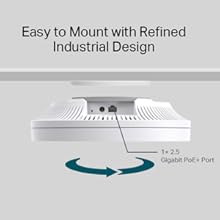| Wireless Standard | 802.11n, 802.11ax, 802.11b, 802.11ac, 802.11g |
|---|---|
| Brand | TP-Link |
| Series | EAP670 V2 |
| Item model number | EAP670 V2 |
| Operating System | RouterOS |
| Product Dimensions | 22 x 22 x 3.25 cm; 141 g |
| Item dimensions L x W x H | 22 x 22 x 3.3 Centimetres |
| Colour | White |
| Voltage | 12 Volts |
TP-Link Omada Business WiFi 6 AX5400 2.5G Ceiling Mount Access Point (EAP670) - Support Mesh, OFDMA, Seamless Roaming, HE160 & MU-MIMO, SDN Integrated, Cloud Access & Omada App, PoE+ Powered, White
Purchase options and add-ons
| Brand | TP-Link |
| Model name | EAP670 V2 |
| Special feature | Access Point Mode |
| Frequency band class | Dual-Band |
| Wireless communication standard | 802.11n, 802.11ax, 802.11b, 802.11ac, 802.11g |
| Compatible devices | Personal Computer |
| Frequency | 5 Hz |
| Recommended uses for product | Business |
| Included components | Installation Guide, Power Adapter, Ceiling/Wall Mounting Kits, EAP670 |
| Connectivity technology | Ethernet |
About this item
- Blazing-Fast True Wi-Fi 6 Speeds: Designed with the latest wireless Wi-Fi 6 technology featuring 1024-QAM, HE60 and Long OFDM Symbol, the EAP670 boosts dual-band Wi-Fi speeds up to 5400 Mbps.
- 2.5GE Port with PoE+ for Easy Installation: Armed with a 2.5 Gigabit Ethernet port, the EAP670 delivers exceptional multi-gigabit performance and boosts total internet throughput for faster, better Wi-Fi. Supports standard 802.3at PoE+ and 12V/1.5A DC power supply, can be powered by a TP-Link PoE+ switch, or the provided 12V/1.5A DC adapter, making deployment effortless and flexible.
- Integrated into Omada SDN: Omada Software Defined Networking (SDN) platform integrates network devices including access points, switches & gateways with multiple control options offered - Omada Hardware controller, Software Controller or Cloud-based controller*(Contact TP-Link for Cloud-Based Controller Details). Standalone mode also supported.
- Cloud Access & Omada Compatibility: Remote Cloud access and Omada app enables centralized cloud management of the whole network from different sites—all controlled from a single interface anywhere, anytime. For devices that are compatible with SDN firmware, please visit ‘From the manufacturer – Q&A’ section or TP-Link website.
- Advanced Wireless Tech: Supports Mesh WiFi, Seamless Roaming*(Omada Mesh & Seamless Roaming require the use of Omada SDN controllers), Band Steering, Load Balancing, Airtime Fairness and Beamforming technologies.
- Limited Lifetime Protection: TP-Link offers limited lifetime warranty and free 24/7 technical support
Frequently bought together

Product information
Technical Details
Summary
Additional Information
| ASIN | B0CRLYWHBL |
|---|---|
| Customer Reviews |
4.6 out of 5 stars |
| Best Sellers Rank | #2,380 in Electronics (See Top 100 in Electronics) #6 in Network Access Points |
| Date First Available | Jan. 13 2024 |
| Manufacturer | TP-Link |
Warranty & Support
Feedback

TP-Link Omada Business WiFi 6 AX5400 2.5G Ceiling Mount Access Point (EAP670) - Support Mesh, OFDMA, Seamless Roaming, HE160 & MU-MIMO, SDN Integrated, Cloud Access & Omada App, PoE+ Powered, White
Share:
Found a lower price? Let us know. Although we can't match every price reported, we'll use your feedback to ensure that our prices remain competitive.
Where did you see a lower price?
Fields with an asterisk * are required
What do customers buy after viewing this item?
 TP-Link Omada Cloud Controller - Working with All Omada Eaps, No Extra Cost, Poe Powered, USB Port (Oc200) BlackFREE ShippingGet it Jul 9 - 10Only 9 left in stock.
TP-Link Omada Cloud Controller - Working with All Omada Eaps, No Extra Cost, Poe Powered, USB Port (Oc200) BlackFREE ShippingGet it Jul 9 - 10Only 9 left in stock. TP-Link Omada Business WiFi 6 AX1800 Indoor/Outdoor Access Point (EAP610-Outdoor)FREE Shipping by AmazonGet it by Monday, Jul 8
TP-Link Omada Business WiFi 6 AX1800 Indoor/Outdoor Access Point (EAP610-Outdoor)FREE Shipping by AmazonGet it by Monday, Jul 8
From the manufacturer

|
|
|
|
|---|---|---|
Blazing-Fast AX5400 WiFi 6 SpeedsHigh-end business WiFi 6 with speeds up to 5378 Mbps brings more than twice the speeds of WiFi 5. Every application feels more fluid with drastically improved WiFi speeds |
Higher Efficiency for More DevicesEnjoy faster speeds on more devices with less lag. WiFi 6 features such as OFDMA and MU-MIMO handle multiple clients across congested environments like typical office spaces, lodging, and hospitals. |
Omada SDN with Centralized Management and Cloud AccessAccess points, switches, and routers can all be controlled from a single interface. The Omada Software Defined Networking (SDN) platform integrates network devices to provide 100% centralized cloud management and create a highly scalable network. *Standalone Mode also applies. *For SDN usage, make sure your devices/controllers are either equipped with or upgraded to the SDN version. *SDN controllers work only with SDN APs, Switches, and Routers. *Non-SDN controllers work only with non-SDN APs. *Please visit the TP-Link website to check the above product list |
|
|
|
|
|
|---|---|---|---|
Easy Deployment & Higher Performance by Omada MeshWith Mesh technology, Omada EAPs save you from extra wires by wirelessly extending your WiFi signal further and more flexibly to hard-to-wire areas. |
Always Stay Smooth with Fast RoamingEnsures customers can enjoy uninterrupted streaming when moving around by switching clients automatically to the access points with the optimal signal. |
Effortless Installation with PoE+There is no need to install additional wiring with support for 802.3at Power over Ethernet (PoE+). Plug in your existing Ethernet cables, and you’re ready to go. DC power supply is also supported for further flexibility. |
Easy to Mount with Refined Industrial DesignExperience the most straightforward installation ever. Ceiling mount problems are a thing of the past with just 2 easy steps. 1 Push Up. 2 Rotate. Locked. |
Q&A
1. What are the EAP Models & Versions compatible with Software Defined-Networking (SDN)?
A: These models are designed to be compatible SDN platforms: EAP670, EAP660 HD, EAP650, EAP620 HD, EAP610, EAP265 HD, EAP245 v3, EAP225 v3, EAP115 v4, EAP110 v4, EAP610-Outdoor, EAP225-Outdoor, EAP110-Outdoor v3, EAP235-Wall, EAP230-Wall, EAP225-Wall v2, EAP115-Wall. Additional models soon to be released. Please visit TP-Link website for further plan details.
2. Can I use an SDN controller to manage Non-SDN devices?
A: No, to manage non-SDN devices, a non-SDN controller must be used.
3. Can I have Non-SDN devices and SDN devices working together on my network?
A: Yes, Non-SDN devices and SDN devices can work together. For example, TP-Link TL-SG108PE, a non-SDN PoE switch, can be used to power and transmit data from and to the access point. However, you need to centrally manage these SDN devices and Non-SDN devices separately.
4. How can I manage my network?
A: Centralized Management—Omada hardware controller and Omada software controller. Centralized cloud management allows for remote management of the entire network from different sites via a single interface, using web UI or Omada app. Standalone Management—Configure and manage the devices one by one, using web UI or Omada app.
5. Does EAP670 support Omada Cloud-Based Controller?
A: Yes. EAP670 supports centralized management by Omada Hardware Controller, Omada Software Controller, and Omada Cloud-Based Controller.
Compare with similar items
This Item  TP-Link Omada Business WiFi 6 AX5400 2.5G Ceiling Mount Access Point (EAP670) - Support Mesh, OFDMA, Seamless Roaming, HE160 & MU-MIMO, SDN Integrated, Cloud Access & Omada App, PoE+ Powered, White | Recommendations | dummy | dummy | dummy | dummy | |
Try again! Added to Cart | Try again! Added to Cart | Try again! Added to Cart | Try again! Added to Cart | Try again! Added to Cart | Try again! Added to Cart | |
| Price | -10% $176.99$176.99 Was: $196.99 | $169.99$169.99 | $121.78$121.78 | -21% $109.99$109.99 List: $139.99 | $97.99$97.99 | $256.99$256.99 |
| Delivery | Get it by Monday, Jul 8 | Get it by Monday, Jul 8 | Get it Jul 11 - 17 | Get it by Monday, Jul 8 | Get it by Monday, Jul 8 | Get it by Monday, Jul 8 |
| Customer ratings | ||||||
| Wi-Fi signal | 4.7 | 4.5 | 4.5 | 4.7 | 4.7 | 4.4 |
| Easy to install | 4.6 | 4.4 | 4.7 | 4.6 | 4.6 | 4.5 |
| Value for money | 4.6 | 4.4 | 5.0 | 4.6 | 4.6 | 4.0 |
| Tech Support | 3.5 | 3.6 | 4.4 | 3.5 | 3.5 | 3.4 |
| Easy to use | 4.6 | — | — | 4.6 | 4.6 | — |
| Sold by | Amazon.ca | Amazon.ca | Deal Targets | Amazon.ca | Amazon.ca | Iron_Rock |
| connectivity tech | Ethernet | Ethernet | Wi-Fi | Ethernet | Ethernet | Wi-Fi Built In, Ethernet |
| number of ports | — | 1 | — | 4 | 1 | — |
| data transfer rate | 5400 megabits per second | 3000 megabits per second | 3000 megabits per second | 1800 megabits per second | 1300 megabits per second | 3600 gigabits per second |
| wireless standard | 802 11 AX, 802 11 AC, 802 11 N, 802 11 G, 802 11 B | 802 11 AX | 802 11 AX | 802 11 AX | 802 11 B, 802 11 G, 802 11 N, 802 11 A, 802 11 AC | 802 11 AX, 802 11 AC, 802 11 N, 802 11 G, 802 11 B |
| frequency band class | dual band | dual band | dual band | dual band | dual band | dual band |
| max. upstream rate | 5400 megabits per second | 2976 megabits per second | 2976 megabits per second | — | 1750 megabits per second | 3550 megabits per second |
Looking for specific info?
Product description
AX5400 Ceiling Mount Wi-Fi 6 Access Point
Customer reviews
Reviews with images
-
Top reviews
Top reviews from Canada
There was a problem filtering reviews right now. Please try again later.
We have a 2700sqft 2-storey house and our router is positioned in the basement near the back of the house. I added my first EAP245 to a 2nd floor closet (and wired it through a return duct) as a unique wireless SSID. This worked well, and I bought another to add to the garage (to give signal inside the garage and front yard) also with a unique SSID. I finally bought a third to put in the basement (pointing upwards) and set up a mesh.
I now have three EAP245s broadcasting a single SSID with the free Omada Cloud software running on a media PC (which is on 24/7). Only one network shows up, and the software ‘steers’ traffic to the EAP245 in the closest proximity, and switches between 2.4GHz and 5.0GHz for best throughput. I can now be anywhere in our house and have at least 4 bars of 5Ghz, and anywhere in the front or backyard with at least 4 bars of 2.4Ghz without ever having to switch networks.
All of my EAP245s are hardwired to my router, but I believe they can also be wirelessly meshed together as long as one is wired, though I expect throughput would be reduced.
Included with each EAP245 is the access point, a power injector with cord, and mounts for each with screws. You’ll need to supply your own LAN cables. There is also a spare LAN port on each access point so you can hardwire another device to your network (this is one of the main differences compared to the EAP225 which only has one LAN port).
I ordered two of my EAP245s from Amazon – interestingly, one of them is the Canadian model, and one is the USA model. There is no real difference, except they run different versions of firmware so updating requires an extra download.
Management on the Omada Cloud software (I have it running on a Windows 10 PC) is fairly straightforward, though I found that it took a little bit of playing around with it to become familiar.
Two notes if you plan to buy these access points:
1) If you install the Omada Cloud on a computer, the computer must be hardwired to your network. If the computer running Omada Cloud is on the same wireless network, nothing will work properly.
2) Although these are intended to be ceiling-mounted, as long as they face in the direction you need signal, they are very effective as wall-mount or upwards facing.
I strongly recommend these access points if you have an always-on server than can run the Omada Cloud software. I’d also recommend one of these if you just need a single wired access point to add wifi to an otherwise unserviced part of your house.
Reviewed in Canada on September 14, 2021
We have a 2700sqft 2-storey house and our router is positioned in the basement near the back of the house. I added my first EAP245 to a 2nd floor closet (and wired it through a return duct) as a unique wireless SSID. This worked well, and I bought another to add to the garage (to give signal inside the garage and front yard) also with a unique SSID. I finally bought a third to put in the basement (pointing upwards) and set up a mesh.
I now have three EAP245s broadcasting a single SSID with the free Omada Cloud software running on a media PC (which is on 24/7). Only one network shows up, and the software ‘steers’ traffic to the EAP245 in the closest proximity, and switches between 2.4GHz and 5.0GHz for best throughput. I can now be anywhere in our house and have at least 4 bars of 5Ghz, and anywhere in the front or backyard with at least 4 bars of 2.4Ghz without ever having to switch networks.
All of my EAP245s are hardwired to my router, but I believe they can also be wirelessly meshed together as long as one is wired, though I expect throughput would be reduced.
Included with each EAP245 is the access point, a power injector with cord, and mounts for each with screws. You’ll need to supply your own LAN cables. There is also a spare LAN port on each access point so you can hardwire another device to your network (this is one of the main differences compared to the EAP225 which only has one LAN port).
I ordered two of my EAP245s from Amazon – interestingly, one of them is the Canadian model, and one is the USA model. There is no real difference, except they run different versions of firmware so updating requires an extra download.
Management on the Omada Cloud software (I have it running on a Windows 10 PC) is fairly straightforward, though I found that it took a little bit of playing around with it to become familiar.
Two notes if you plan to buy these access points:
1) If you install the Omada Cloud on a computer, the computer must be hardwired to your network. If the computer running Omada Cloud is on the same wireless network, nothing will work properly.
2) Although these are intended to be ceiling-mounted, as long as they face in the direction you need signal, they are very effective as wall-mount or upwards facing.
I strongly recommend these access points if you have an always-on server than can run the Omada Cloud software. I’d also recommend one of these if you just need a single wired access point to add wifi to an otherwise unserviced part of your house.






After connecting this access point to my older router, and followed the instructions to set it up, I was immediately amazed at how fast my wireless connection had become. Of course, the biggest reason was I upgraded from a wireless N connection to a wireless AC connection with this access point.
Both the router and this access point are located in the same room on the second floor of my house. This access point has a much longer range, which means I was getting my faster connection speed from even the basement of my house, than with the old router.
The configuration of the access point allows me to separate both the 2.4 GHz and 5 GHz wireless networks into separate networks, but I use the same SSID and password for both, so my devices can connect to either wireless band. There is also guest network support - through VLANs - so one access point can be used for both my main and guest network while keeping the networks (and devices) separate.
The access point is powered by POE (power over ethernet), which means the power for the device travels over the ethernet cable. This requires a compatible POE ethernet port from a router or switch connected to the AP. There is a POE adapter that allows you to connect the AP to a power outlet, and then have the adapter transfer the power over the ethernet cable to the AP, if you don't have a POE port switch/router.
There is a second port on the AP that can be used to connect another device through ethernet (non-POE).
There are also multiple ways to configure the AP. I initially connected to the AP directly to configure it. I have since installed the Omada Controller software on a desktop that runs 24/7 and now manage the AP from that software.
Since I have bought this AP, I have upgraded my router to a new pfSense firewall/router. When doing so, I didn't need to make any changes to the AP - it worked just as it did when connected to the old router.
If you are looking for a great, easy-to-use, and fast access point to extend or replace your current wireless network, I highly recommend this access point. You get a great AP for a very affordable price.
Reviewed in Canada on November 26, 2020
After connecting this access point to my older router, and followed the instructions to set it up, I was immediately amazed at how fast my wireless connection had become. Of course, the biggest reason was I upgraded from a wireless N connection to a wireless AC connection with this access point.
Both the router and this access point are located in the same room on the second floor of my house. This access point has a much longer range, which means I was getting my faster connection speed from even the basement of my house, than with the old router.
The configuration of the access point allows me to separate both the 2.4 GHz and 5 GHz wireless networks into separate networks, but I use the same SSID and password for both, so my devices can connect to either wireless band. There is also guest network support - through VLANs - so one access point can be used for both my main and guest network while keeping the networks (and devices) separate.
The access point is powered by POE (power over ethernet), which means the power for the device travels over the ethernet cable. This requires a compatible POE ethernet port from a router or switch connected to the AP. There is a POE adapter that allows you to connect the AP to a power outlet, and then have the adapter transfer the power over the ethernet cable to the AP, if you don't have a POE port switch/router.
There is a second port on the AP that can be used to connect another device through ethernet (non-POE).
There are also multiple ways to configure the AP. I initially connected to the AP directly to configure it. I have since installed the Omada Controller software on a desktop that runs 24/7 and now manage the AP from that software.
Since I have bought this AP, I have upgraded my router to a new pfSense firewall/router. When doing so, I didn't need to make any changes to the AP - it worked just as it did when connected to the old router.
If you are looking for a great, easy-to-use, and fast access point to extend or replace your current wireless network, I highly recommend this access point. You get a great AP for a very affordable price.

- Initial setup was a pain. I bought an used unit and someone must had forgot to factory reset it. Took many tries to properly factory reset the device so I could at least connect to it (i.e., find the SSID from my device because we had no idea what the previous owner used) for initial setup.
- Setup manual was misleading - website it direct you to go to doesn't work. Had to input the actual IP address into the web browser the device was assigned. Also had no factory reset instructions - we had to Google.
- if you don't buy the Odama controller or whatever that add on is, the features are pretty bare. We didn't care for it as we just wanted a speedy and reliable network without all the bells and whistles.
Top reviews from other countries
The most complicated thing for me in adding this was running the wire to my desired location. It is POE, so the ethernet cable (CAT5e in my case) carries the power. Really awesome.
I assume if you're looking at this AP, you already have the Omada foundation running. If that's the case, then this is a fine AP. A tiny big... kind of between the size of a dessert plate and a dinner plate. But it's not goofy big, IMO. If you don't know Omada and aren't really afraid of network tech, then you should check it out. It's very nice. It's been reliable and very good for remote management. I think price is super reasonable given what you are getting.... basically commercial quality wifi components, management, etc. My opinion.