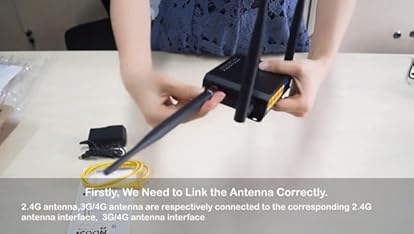| Brand | inhandgo |
|---|---|
| Manufacturer | InHand Networks |
| Model | IR302-FQ38-WLAN-INHANDGO |
| Model Name | IR302-FQ38-WLAN-IO |
| OS | RouterOS |
| Compatible Devices | Laptop, Tablet |
| Special features | QoS, Access Point Mode, Guest Mode, WPS |
| Mounting Hardware | ANTENNA |
| Number of Items | 30 |
| Voltage | 36 Volts (DC) |
| Batteries included | No |
| Batteries Required | No |
| Data transfer rate | 150 Megabits Per Second |
| Wireless Standard | 802.11n, 802.11b, 802.11g |
| Frequency | 2.4 GHz |
| Number of Ports | 2 |
| Connector Type | Wi-Fi |
| Radio bands supported | 单频 |
| Includes rechargable battery | No |
| Manufacturer | InHand Networks |
| Item model number | IR302-FQ38-WLAN-INHANDGO |
| Product Dimensions | 9 x 9 x 2.5 cm; 600 g |
| ASIN | B0BBVFP8HR |
Enjoy Prime FREE for 30 days
Here's what Amazon Prime has to offer:
| Delivery Speed |  |
|---|---|
| Same-Day Delivery (in select cities) | FREE |
| One-Day Delivery | FREE |
| Two-Day Delivery | FREE |
Add to your order

- No Additional Cost: You pay $0 for repairs -- parts, labor, and shipping included.
- Coverage: Plan starts on the date of purchase. Malfunctions covered after the manufacturer's warranty. Power surges covered from day one.
- Product Eligibility: Plans cover products purchased in the last 30 days.
- Easy Claims Process: File a claim 7/365 via phone. Most claims approved within minutes. If we can't repair it, we'll send you an Amazon e-gift card for the purchase price of your covered product or replace it.
- Terms & Details: Plan contract will be emailed from Asurion within 24 hours of purchase. This will not ship with your product.
-

-

-

-

-

-

-
 2 VIDEOS
2 VIDEOS -

Image Unavailable
Colour:
-

-
-
- To view this video, download Flash Player
InHand Networks IR302 Industrial IoT 4G LTE VPN Cellular Router, LTE Cat 4+ Wi-Fi, Dual sim Card Slots, Management by Cloud Platform, DI/DO Port, Support T-Mobile, AT&T & Verizon, UL Certification
Purchase options and add-ons
| Brand | inhandgo |
| Model name | IR302-FQ38-WLAN-IO |
| Special feature | QoS, Access Point Mode, Guest Mode, WPS |
| Wireless communication standard | 802.11n, 802.11b, 802.11g |
| Compatible devices | Laptop, Tablet |
| Frequency | 2.4 GHz |
| Recommended uses for product | family |
| Included components | ANTENNA |
| Connectivity technology | Wi-Fi |
| Antenna type | Internal |
About this item
- 4G LTE Router: working band: LTE CAT4, FDD: B2/ B4/ B5/ B12/ B13/ B14/ B66/ B71, WCDMA: B2/ B4/ B5; Dual sim card slot, use this cellular router with any mobile carriers that using the same frequency bands; Equipped with complete functions, it is applied in various industries and applications, suitable for family, business, outdoor, industry.
- Industrial Design & Wide Coverage: Industrial rugged metal casing, compact size for mass deployment; Transmission Distance can reach to 80 meters; Featuring both panel and DIN-rail installation.Working Temperature -4 ℉ to 158 ℉ (-20 to 70℃), Working Voltage DC 9V to 36V, works well even in harsh environments
- Multiple Means for Internet Access: Available with wired network access, high speed LTE CAT4 and Wi-Fi connection. One LAN port, one WAN/LAN switchable port and Wi-Fi access. Support multiple WAN access methods, including PPP、PPPoE、DHCP ; Supports WIFI, Compatible with 802.11b/g/n, AP, Client and WDS modes The IR300 is a compact M2M LTE router integrating 4G LTE, Wi-Fi, and VPN technologies.
- Strong Security Protection: Supports VPN, firewall and user authorization management. Strong security measures for data transmission, network and device access. -Firewall Protections: Stateful Packet Inspection (SPI), DoS attack defense; Multicast filter/Ping probe packet, Access Control List (ACL); Content URL filter, port mapping, virtual IP mapping, IP-MAC binding; - Data Security, OPENVPN protocols, Supports CA digital certificate.
- High Reliability & Efficient Remote management: Watchdog and multi-layer link detection mechanisms ,automatic redial and recovery; Dual-SIM failover; VRRP mechanism for backup; Failover between wired, cellular LTE networks and Wi-Fi. With InHand Device Manager cloud platform. Offers 3 years warranty and free technical support. If you are not sure about the product details , please feel free to consult
Frequently bought together

Videos for similar products
WARNING:
Product Description
Notice:Due to the upgrade of IR302, the latest version adds DI/DO ports, the old version without DI/DO port. New and old versions are shipped randomly

How to use the router with SIM card ?
Notice: If you are not sure which model you want to order, if you were encounterd trouble using the device, please tell us. We will try our best to solve the problem for you
1. Insert the SIM card into the slot 1 and attach 4G antennas to the Main and AUX connectors; then power cycle the device. To replace or insert SIM Card, the device must be powered off to avoid data loss or equipment damage.
2. Connect the LAN2 port with your PC.
3. Fill in the IP of the router on the browser (you could find the IP on the label of router).
IP: 192.168.2.1 User name/password: adm/123456
4. Go to 'network >>Cellular', select 'profile 1' under the network provider, fill in the SIM card information in the Profiles table down below: APN, User Name, Password, (User Name and Password are not mandatory), hit 'ok' and 'Apply'.
Notice: Please make sure the APN is correct. If you are not sure, please confirmwith ISP or search it on Google.
Some sim cards can get a static IP and require some specific APNs, please confirm with your Carrier.
5. Check the network status, 'Status >> Network connection'



|

|

|

|

|
|
|---|---|---|---|---|---|
| IR302-FQ02-WLAN | IR302-FQ33-WLAN | IR302-FQ38-WLAN | IR615-S-FS39-WLAN | IR305 Series (5 Port) | |
| Customer Reviews |
— |
— |
4.2 out of 5 stars
31
|
5.0 out of 5 stars
2
|
3.5 out of 5 stars
2
|
| Price | — | — | $259.26$259.26 | $399.00$399.00 | — |
| Cellular network | CAT M/NB-IoT | CAT 1 | CAT 4 | CAT 6 | cat1/4/6 |
| Wi-Fi | 2.4GHz(b/g/n) | 2.4GHz(b/g/n) | 2.4GHz(b/g/n) | 2.4GHz(b/g/n) | 2.4GHz(b/g/n) |
| Ethernet Port | 2 | 2 | 2 | 5 | 5 |
| Serial Port | none | none | none | RS232/RS485 | optional |
| Maximum Downstream/upstream Data Transfer Rate | 170kbs/250kbs | 10Mbps/5Mbps | 150Mbps/50Mbps | 300Mbps/50Mbps | 300Mbps/50Mbps |
| Work band | LTE CAT M/NB-IoT CAT M1: B1/2/3/4/5/8/12/13/14/18/19/20/25/26/27/28/66/85 CAT NB2: B1/2/3/4/5/8/12/13/18/19/20/25/26/28/66/71/85 GSM/EDGE: 850/900/1800/1900 | LTE CAT1 FDD: B2/ B4/ B5/ B12/B13/ B25/ B26 WCDMA: B2/ B4/ B5 | LTE CAT4, FDD: B2/ B4/ B5/ B12/ B13/ B14/ B66/ B71, WCDMA: B2/ B4/ B5 | LTE-FDD CAT6 Band 2/4/5/12/13/29 UMTS/HSPA+ Band 2/4/5 GSM/GPRS/EDGE 850/1000/1800/1900Mhz | cat1/4/6 |
InRouter300 Hardware Specifications
| CPU Platform | 580MHz |
| RAM | 128MB DDR2 |
| Flash | 32MB SPI |
| Ethernet Ports | 2*10/100Mbps fast Ethernet port, LAN/WAN port 1.5KV network isolation transformer protection |
| Power Supply | DC9-36V, over-current protection, anti-reverse connection, 2 PIN industrial terminal block |
| SIM Card | Dual drawer-type SIM card slots. 2FF SIM |
| Wi-Fi | IEEE 802.11b/g/n, 150Mbps |
| Antenna Connector | 3G/4G: SMA x 1; Wi-Fi: RP-SMA x 1 Note: North America models (FQ38, FQ33): 2 x SMA 4G antenna connectors. |
| Reset Button | Pinhole reset button |
| Installation Method | Panel mounting, DIN-rail mounting |
| Storage Temperature | -40 ~ 85℃ |
| Operating Temperature | -20 ~ 70℃ |
| Humidity | 5 ~ 95% (non-condensing) |
InRouter300 Software Specifications
| Network Access | APN, VPDN, Private Network |
| Access Authentication | CHAP/PAP |
| WAN Protocol | PPP, PPPoE, DHCP |
| Network Type | GSM/GPRS/EDGE, UMTS/HSPA+/EVDO/TD-SCDMA, TDD LTE/FDD LTE (Please refer to the Ordering Guide for frequencies.) |
| IP Application | Ping, RouteTrace, DHCP Server, DHCP Relay, DHCP Client, DNS relay, DDNS, Telnet |
| IP Routing | Static routing |
| NAT | Supports network address translation |
| Network Security | Stateful Packet Inspection (SPI), DoS attack defense; Multicast filter/Ping probe packet, Access Control List (ACL); Content URL filter, port mapping, virtual IP mapping, IP-MAC binding |
| WLAN Protocol | IEEE 802.11b/g/n |
| Transmission Distance | 80 meters by line of sight (Actual transmission distance depends on environment of the site. |
| QoS Management | Bandwidth limit, IP speed limit |
| Configuration | Telnet, web, ssh and console |
| Upgrade | Web, Device Manager |
| Log | Local system log, remote log, and serial export of log. Power down saving of important logs. |

Compare with similar items
This Item  InHand Networks IR302 Industrial IoT 4G LTE VPN Cellular Router, LTE Cat 4+ Wi-Fi, Dual sim Card Slots, Management by Cloud Platform, DI/DO Port, Support T-Mobile, AT&T & Verizon, UL Certification | Recommendations | dummy | dummy | dummy | dummy | |
Try again! Added to Cart | Try again! Added to Cart | Try again! Added to Cart | Try again! Added to Cart | Try again! Added to Cart | Try again! Added to Cart | |
| Price | $236.00$236.00 | -7% $249.00$249.00 Was: $268.52 | $255.99$255.99 | $259.26$259.26 | $179.00$179.00 | $209.99$209.99 |
| Delivery | Get it by Monday, Jul 22 | Get it Jul 23 - 26 | Get it by Wednesday, Jul 24 | FREE Delivery | Get it by Tuesday, Jul 23 | Get it by Wednesday, Jul 24 |
| Customer ratings | ||||||
| Sold by | InHand Networks | SecuredOrder (Serials are Tracked/Ref.) | LINOVISION | 5G-Communications | XiXi Direct | Zbtlink INC |
| connectivity tech | Wi-Fi | LTE | LTE, Wi Fi, Ethernet | LTE | Ethernet, Wi-Fi, LTE | Ethernet/WiFi/3G/4G/LTE |
| number of ports | 2 | — | — | 2 | 3 | 5 |
| data transfer rate | 150 megabits per second | 100 megabits per second | — | 150 megabits per second | 150 megabytes per second | 300 megabits per second |
| wireless standard | 802 11 B, 802 11 G, 802 11 N | 802 11 B | 802 11 B | 802 11 B | 802 11 B, 802 11 G, 802 11 N | 802 11 G, 802 11 B, 802 11 N |
| frequency band class | — | single band | dual band | single band | single band | single band |
| LAN port bandwidth | 10/100Mbps | 10/100 megabits per second | 10/100 megabits per second | 10/100 | 10/100Mbps | 100Mbps |
| max. upstream rate | — | 150 megabits per second | — | 50 megabits per second | 50 megabits per second | 300 megabits per second |
| security protocol | WPA-PSK,WPA2-PSK | — | — | WPA-PSK,WPA2-PSK | WPS, WPS2 | WPA-PSK, WPA2-PSK |
| frequency | 2.4 GHz | 5 GHz | 5 GHz | 2.4 GHz | — | 2.4 hertz |
| operating system | RouterOS | RouterOS | RouterOS | Linux | RouterOS | RouterOS |
| antenna type | internal | — | — | retractable | retractable | retractable |
Looking for specific info?
Product information
Technical Details
Additional Information
| Date First Available | Oct. 2 2022 |
|---|---|
| Customer Reviews |
4.3 out of 5 stars |
| Best Sellers Rank | #8,345 in Electronics (See Top 100 in Electronics) #86 in Network Routers |
Feedback

InHand Networks IR302 Industrial IoT 4G LTE VPN Cellular Router, LTE Cat 4+ Wi-Fi, Dual sim Card Slots, Management by Cloud Platform, DI/DO Port, Support T-Mobile, AT&T & Verizon, UL Certification
Share:
Found a lower price? Let us know. Although we can't match every price reported, we'll use your feedback to ensure that our prices remain competitive.
Where did you see a lower price?
Fields with an asterisk * are required
Brands in this category on Amazon
Customer reviews
-
Top reviews
Top review from Canada
There was a problem filtering reviews right now. Please try again later.
The instructions are inaccurate which makes dealing with it pretty annoying.
At the end of the day this is the problem:
With SIM card inserted and factory reset performed, the device will connect via Cellular network with DEFAULT SETTINGS
The moment you CHANGE ANY SETTING OTHER THAN THE ADMIN PASSWORD - the device STOPS ROUTING TRAFFIC.
Being that this was purchased for its failover aspect and simply enabling failover causes the device to stop routing, this item is being returned.
Top reviews from other countries
The only confusing part is security protocols for a non-professional.
More detailed instructions for setup would be helpful: Login > Network > Cellular > SIM Network Provider > select from list of major networks such as AT&T, T Mobil, Verizon, or choose 'Profile 1' if carrier is not on list > scroll down to 'Profiles, Index 1' and enter APN ('ccdata' for Consumer Cellular, my carrier). To store and refresh data: Network > Cellular, and confirm the new data is stored. Ignore 'Access Number *99#'; it is an old parameter for one of the dial-up phones carrier in China.
Tech support was very helpful; provided instruction to test recognition of device, and ping test to check packet sent, received and lost.
Reviewed in the United States on July 19, 2023