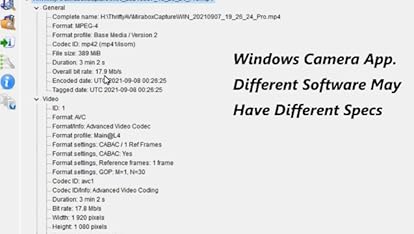| Brand | Dcyfol |
|---|---|
| Manufacturer | Dcyfol |
| Place of Business | shenzhenshi, guangdongsheng 518100,CN |
| Part Number | YJKJ-CJK02-CA |
| OS | Linux, Windows, IOS |
| Hardware interface | USB 2.0 |
| Special features | Compact |
| Mounting Hardware | TF Card Reader, AV Adapter |
| Video capture resolution | 1080p |
| Batteries included | No |
| Batteries Required | No |
| Does it contain liquid? | No |
| Manufacturer | Dcyfol |
| Manufacturer reference | YJKJ-CJK02-CA |
| Parcel Dimensions | 11.6 x 11.2 x 1.7 cm; 100 g |
| ASIN | B091YPPB5B |
Capture Card, Audio Video Capture Card with Microphone 4K HDMI Loop-Out, 1080p 60fps Video Recorder for Gaming/Live Streaming/Video Conference, Works for Nintendo Switch/PS4/Xbox One/OBS/Camera/PC
Purchase options and add-ons
| Brand | Dcyfol |
| Hardware interface | USB 2.0 |
| Video capture resolution | 1080p |
| Operating system | Linux, Windows, IOS |
| Special feature | Compact |
| Platform | PlayStation |
| Included components | TF Card Reader, AV Adapter |
| Video standard | MPEG-4 |
| Manufacturer | Dcyfol |
| UPC | 725683517200 |
About this item
- 【4K HDMI Game Capture Card】: TKHIN game video capture card is designed with high-end smart chip, stylish and compact by decent Aluminum Alloy shell. Supports up to 4K@60fps HDMI input, plug and play let the device work instantly with stream media like OBS. Ideal for live streaming, gaming broadcast, video recording, conference rooms, etc.
- 【HD 1080P 60fps Signal Loop Out】: This HDMI capture card for Nintendo Switch has maximum HDMI output resolution up to 4K@30fps, and streams 1080p@60fps video signal through USB 3.0 port. It outputs a clean and clear excellent inage quality without frame lag. You can enjoy recording specific moments in video game adventures.
- 【3.5mm Microphone and Audio Input/Output Port】: You can connect the audio video capture device with your earphone with 3.5.mm audio out port, you can also connect the video capture device with 3.5mm Microphone so that you can stream your voice and record your voice by the ports easily. you can also use it to add external commentary when playing a game.
- 【Wide Compatible with Multiple Systems】: 4K PC capture card is suitable for Windows 7/ 8/ 10, Mac OS X 10.9 or above, Linux and many other systems. Compatible with PS4, PS5, Nintendo Switch, Camera, Webcame, DSLR, be real-time streaming on Twitch/Youtube/OBS/Potplayer/VLC more easily with your gameplay.
- 【Quality service and Notice】: You will get 1xHDMI capture card, 1xUSB 3.0 cable, and 1xuser manual. Please note that the OBS Studio software needs to be restarted after audio settings are completed, otherwise it will cause no sound output. And you will get actual 1080p records by connecting USB port monitor after insert MIC/Audio Output devices
Frequently bought together

Videos for similar products
Product Description



|
|
|
|
|---|---|---|
High Performance ChipSuper Performance Chip makes video conferencing, game live broadcasting, etc. clearer and smoother. No delay, no blue screen |
Ult-HD 1080P Clear ImageFull HD 1080P video capture, 60Fps video recording and live broadcast. High-intensity reproduction of video delicate colors, clear, vivid picture quality |
Wide Compatibility for Muti APP/devicesWorks well with PS4, Xbox One, Nintendo Switch, Camera, DSLR; OBS Studio, Encoder (Windows), QuickTime Broadcaster (OS X), etc. |
|
|
|
|
|---|---|---|
Select the Capture Card 1-1In the red arrow column, select "USB Video" and the current audio and video capture. As shown in Figure 1-1 |
Select the Capture Card 2-1B. Custom Resolution: The Resolution/FPS Type column is set to custom. As shown by the white arrow in Figure 2-1. C. Set Resolution: Select the appropriate resolution at the up and down arrows on the far right of this column. As shown by the yellow arrow in Figure 2-1. D. Set FPS : Select the appropriate frame rate at the up and down arrows on the far right of this column. As shown by the red arrow in Figure 2-1. |
Drag the drop-down bar on the far right to set the desktop audio and MIC mixing. 3-1A. Select the "Output Desktop Audio" item at the up and down arrows on the far right of the "Audio Output Mode" column.As shown by the red arrow in Figure 3-1. B. Mark the "√" in the red box. As shown below: C. Select the MIC input of the collector at the up and down arrows on the far right of the "Audio Device" column. As shown by the yellow arrow in Figure 3-1. The OBS is set up and it can be used normally. |
Looking for specific info?
Product information
Technical Details
Additional Information
| Date First Available | April 7 2021 |
|---|---|
| Customer Reviews |
3.9 out of 5 stars |
| Best Sellers Rank | #15,623 in Electronics (See Top 100 in Electronics) #30 in Internal TV Tuner & Video Capture Cards |
Feedback

Capture Card, Audio Video Capture Card with Microphone 4K HDMI Loop-Out, 1080p 60fps Video Recorder for Gaming/Live Streaming/Video Conference, Works for Nintendo Switch/PS4/Xbox One/OBS/Camera/PC
Share:
Found a lower price? Let us know. Although we can't match every price reported, we'll use your feedback to ensure that our prices remain competitive.
Where did you see a lower price?
Fields with an asterisk * are required
Compare with similar items
This Item  Capture Card, Audio Video Capture Card with Microphone 4K HDMI Loop-Out, 1080p 60fps Video Recorder for Gaming/Live Streaming/Video Conference, Works for Nintendo Switch/PS4/Xbox One/OBS/Camera/PC | Recommendations | dummy | dummy | dummy | dummy | |
Try again! Added to Cart | Try again! Added to Cart | Try again! Added to Cart | Try again! Added to Cart | Try again! Added to Cart | Try again! Added to Cart | |
| Price | $37.99$37.99 | -18% $27.99$27.99 Was: $33.99 | $37.99$37.99 | $37.99$37.99 | -17% $28.89$28.89 Was: $34.99 | $36.89$36.89 |
| Delivery | Get it by Wednesday, Jul 17 | Get it by Wednesday, Jul 17 | Get it by Wednesday, Jul 17 | Get it by Wednesday, Jul 17 | Get it by Wednesday, Jul 17 | Get it by Wednesday, Jul 17 |
| Customer ratings | ||||||
| Picture quality | 3.8 | 4.2 | 5.0 | 4.0 | 4.0 | 4.0 |
| Value for money | 3.8 | 3.8 | 4.5 | 4.0 | 3.9 | 3.7 |
| Camera quality | 3.8 | 3.9 | — | 3.6 | 4.0 | 3.5 |
| Easy to use | 3.8 | 4.1 | — | — | 3.5 | 3.5 |
| Sold by | YUEJIAUS | Kgeamp | xicang | xicang | CheHuHangElectronic | Oume |
| hardware interface | usb2.0 | usb3.0 | usb3.0, hdmi | usb3.0 | usb3.0 | usb2.0, usb, hdmi, 3 5 mm audio |
| operating system | Windows, IOS, Linux | Windows, Linux, Mac OS | Windows | Windows | Windows | — |
Customer reviews
Reviews with images
-
Top reviews
Top reviews from Canada
There was a problem filtering reviews right now. Please try again later.
I got this capture card on a sale (paid half of the original price). The price played a BIG role in my decision to choose this capture card instead of another one. However, I still considered it a risk after seeing what other customers have said in some of the negative reviews I've read about this product. However, after testing the device, I was happy to see that it was fully functional & easy to use. It certainly was worth my money.
________________________________
EASE OF USE:
I use OBS software with a Mac and also Windows 10 PC and this capture card works flawlessly with both of them (at least it's compatible with my setup). I find this product very straightforward, and user-friendly, no driver to install (can be done without instructions).
________________________________
DEVICE TEMPERATURE:
Other reviewers have mentioned the card can become really hot... Well, I noticed it does become (a bit hot) when the room temperature is already hot or if the device isn't well placed on your desk. Just make sure there's nothing that's covering it and that it's well-ventilated, then you most likely won't have any problem. It actually will cool down as soon as it feels the ventilation in the room is appropriate.
________________________________
BUILT:
The device is tiny but it's made in metal & it doesn't feel cheap. I don't know how long it will last but I hope it does for a long while, I guess time will tell...
________________________________
USB 3.0 CABLE: (included)
The blue USB cable seems to be a legit 3.0 as opposed to some other brands. It's sturdy enough & it doesn't feel cheap. That said, depending on your setup, you may find it a little short as it's only (2) Feet long. Honestly, I would make it (3) feet instead at least, that would make a difference. So you may end up having to order a longer USB 3.0 cable.
________________________________
VISUAL QUALITY:
I own another capture card Mirabox & I would say this one is very similar in terms of visual quality. Basically, it's great for people who need to record in 720P as well as 1080P at 30 FPS. It will give you a nice & detailed crystal clear image that's very close to the original.
I use capture cards to record gameplay walkthrough videos of my older games, which all run in 30 FPS or even less so that I rarely get the choppy visuals that other people are talking about. As long as you don't exceed 30 FPS, you shouldn't run into any trouble up to 1080P. Just don't have that 4K, 60 FPS expectation then you should be fine.
For those who encountered lag/latency, even at 720P or 1080P, it's possible it's the settings you're using in OBS that are causing the issue. For example, I'm using component cables to HDMI switcher. I was curious to see what would happen if I selected "RBG" as colour Format in the Advanced/Video settings. Ironically, this caused major lag to the point that it was unplayable. (this also happens with other capture cards). I understood it's better to stick to (Colour Format: "NV12"). Other settings are as follows Colour Space: "709", Colour Range: "Full".
Though, it may not be as good as a 200$-300$ card as it produces artifacts at times when for example the screen goes black or that not fully rendered visuals show up. Or if you entered a room that's very dark in your game, then there could be artifacts that will remain present. (same applies to Mirabox). But those will immediately go away once you enter a brighter area. It will look pretty good from there.
It's hard to tell because these things vary so much depending on the source & what's happening in your game so I wouldn't focus too much on that. When adding "Fade to Black" transitions in Final Cut Pro X or similar video editing software, you can easily get rid of most of it so that no one will be able to tell.
________________________________
AUDIO QUALITY: (headphones output)
The device sounds as it should, it reproduces the same sound as the source. That said, it's not very loud, even when the volume of your headset is set to the maximum. I wish they could have made it a bit louder but I will deal with it as it's not a major issue for me.
AUDIO QUALITY: (microphone input)
The mic Output works as intended as you can hear your voice through your headphones right
away. The plug doesn't cause background noise like other cheaply made capture cards do.
SPLITTER CABLE (not included)
I've tested the device with my new "HyperX Cloud Headset" (which I recommend), combined with an optional (1X) 3.5 mm Female to (2X) 3.5 mm Male "splitter cable" as the capture card requires you to plug your headphones & microphone separately. Once I got these, everything worked like a charm!
________________________________
STREAMING
I haven't streamed anything with this card yet, but I plan to do it soon. I will update the review in time, according to the results obtained.
________________________________
CONCLUSION:
According to other reviews, some people received a faulty device & others said it didn't last very long. I guess this can happen to anyone. But it makes it incredibly difficult for customers to decide which product they will purchase, especially when it comes to capture cards.
As far as I'm concerned, at the moment I don't have any major complaints regarding this product & I'm very happy about the purchase. SO FAR SO GOOD! If it ever fails to function, I will update this review accordingly. I gave it a 4/5 due to the USB 3.0 cable that's a bit too short, the audio that could be a little louder (in the headset) & the fact that I don't know how long the product will last.
That said, I would recommend this device to anyone looking for a budget-friendly capture card. You really can't go wrong as the audio & visual quality are both decent for the price. You definitely should give it a shot, especially if it's on sale.
I suggest buying 2 HDMI cables if you buy this, even if you already have one. The connection to the HDMI port is really tight with the new cables I bought, which is good. Using old cables that haven't been properly taken care of can damage this unit and possibly void warranty/returns.
Originally the device worked acceptably, I didn't expect grade A quality product at this price point, and my expectations were appropriate.
Things I noted when using it
The device gets warm to the touch quite quickly.
The headset jack has a lot of background feedback of white noise which adjusts when you mess with each of the cables connected.
The very.. very short USB cable included is quite limiting.
If you're intending to use OBS as a viewpoint for yourself to play the game... don't. I had to use an HDMI switch to change the input on my monitor to the game console and just had OBS in the back to stream the game play. Your audience won't notice a delay, but if you're using obs to see your game while you play.. you will notice. There's about .5 to 1 second delay between input and response in obs.
Overall, this is a do not buy from me. I bought this device about a month ago and it has already broken and will not work. I'll be spending the extra money next time to make sure I buy one which lasts.
720/60 and 1080/30 work fine, the picture and audio quality seem fine, and I didn't notice any audio sync issues. The passthrough latency seems to be less than 1 frame. You will need to supply one HDMI cable on your own if you want to use the passthrough, though.
It might be cheaper and/or better to buy a powered HDMI splitter + one of those thumb drive capture cards instead, and 1080/60 output over USB is a lie. However, it does get points for requiring very few cables, works fine as plug-and-play once you know what it's actually outputting, the passthrough latency is less than 1 frame, and you can feed your mic recording into the capture box to save even more space/ports, so all things considered the price is probably appropriate.
720/60 and 1080/30 work fine, the picture and audio quality seem fine, and I didn't notice any audio sync issues. The passthrough latency seems to be less than 1 frame. You will need to supply one HDMI cable on your own if you want to use the passthrough, though.
It might be cheaper and/or better to buy a powered HDMI splitter + one of those thumb drive capture cards instead, and 1080/60 output over USB is a lie. However, it does get points for requiring very few cables, works fine as plug-and-play once you know what it's actually outputting, the passthrough latency is less than 1 frame, and you can feed your mic recording into the capture box to save even more space/ports, so all things considered the price is probably appropriate.


Only complaint is that the cords sometimes unplugs and arent well locked in and secured.
Also, the headphone outlet doesnt work properly for me. But i simply use my laptops headphone outlet and i don't need the one on the capture card.
All and all, i recommend it 100% for someone who wants to start streaming and doesnt want to break a bank.