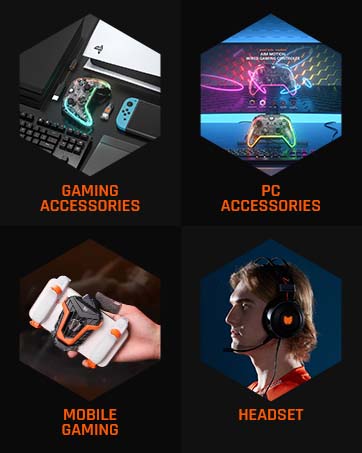-

-

-

-

-

-

-
 4 VIDEOS
4 VIDEOS -

Image Unavailable
Colour:
-

-
-
- To view this video, download Flash Player
BIGBIG WON ARMORX Pro Paddles for Xbox Series X|S Controller Playing on Xbox Series X|S/Xbox One/Switch/Win, Controller Paddle Gyro Motion Aim|Mapping|Turbo|Macro Back Paddle Button Black
Purchase options and add-ons
About this item
- 【Wireless and Wired on Multi-platforms】BIGBIG WON Armor-X Pro controller paddle for Xbox Series X|S controller ONLY (NOT for Xbox One Controller) is the most effective way to add 4 additional response back buttons to official Xbox Series X|S controller. Mod paddles allow you to play Xbox Series X|S controller on Xbox Series X|S / Xbox One / Switch / Windows10&11 PC via the included type-c cable or wirelessly via 2.4Ghz adapter, helping you get elite experience on platform you like.
- 【Wired Audio Support】ARMOR-X Pro supports wired audio by connecting Armor-X mod paddles via a cable and plug the wired earphone to the controller. ARMOR-X Pro itself does not support wireless audio, but you can use wireless headphones compatible with the consoles to realize the wireless audio function. ***Wired audio is NOT supported on Switch and PS4 consoles.
- 【Motion Aiming】GYROCON+ Motion Control Tech of controller back button helps Xbox Series beyond the ELITE. Support Switch native motion control games. And you can use motion control with Xbox / WIN10&11 games now. Motion aim is especially useful for FPS shooting games.【Turbo】Destroy enemies and conquer the field with mere one press with combo function.【Marco】 Adopted Marco technology of custom back button, a complete set of complex operations can be performed directly with a single button.
- 【4 Remappable Buttons】Back paddles key-value mapping with 4 extra buttons provide all the input options you need to increase your arsenal of commands. Each of the 4 back paddle attachment can be mapped directly without the need for any software or app.【3 Profile Configurations】Bring your settings anywhere and be ready for any types of games with the controller adapter.【Hair Trigger】Paddles for Xbox Series S controller reduces travel distance of triggers to fasten the responsive speed.
- 【Extra Bonus of the APP】Support setting the on-board profiles, lighting effect, button mapping, joystick/trigger dead zone and sensitivity, motion sensitivity and MACRO programming via the APP. Please download the App from the official web to ensure best performance. Rest assured that it is safe to download BIGBIG WON Elite App from official web.
- 【Package Contents】 Paddles attachment with only 58g is easy to install by attaching back paddle onto Xbox Series controller; enjoy the benefits of extra buttons. M1-M4 buttons are ergonomically laid out and do not change the original holding state. 1*Armor-X Pro wireless mod back button in black, 1*type-c data cable, 1*2.4G USB wireless adapter, 1*user manual. Feel free to contact us by detailing your order ID and the issue. We will surely help you satisfactorily.
Frequently bought together

Videos for similar products
Product details
- Batteries : 1 Lithium Polymer batteries required. (included)
- Language : English
- Product Dimensions : 6.5 x 8.6 x 4 cm; 55 g
- Manufacturer : BIGBIG WON
- Place of Business : support@bigbigwon.com
- ASIN : B0B91WQK8B
- Item model number : BIGBIG WON Armor-X Pro Black
- Country of origin : China
- Best Sellers Rank: #10,332 in Video Games (See Top 100 in Video Games)
- Customer Reviews:
Product guides and documents
Product Description
Note before Order BIGBIG WON ARMOR-X Pro Wireless Back Button Attachment Black
| Wired Audio Support | ONLY support wired audio when ARMOR-X Pro in wired connection by connecting ARMOR-X Pro to console via a cable and plug earphone to Xbox Series controller (In wired connnection mode, 2.4ghz adapter NOT required to be plugged). - If you want to enjoy wireless ARMOR-X mode with wireless earphone, you can use earphones compatible with your consoles to realize the wireless audio function. - ARMOR-X Pro originally doesn't support wireless audio function. Wired audio is NOT supported on Switch&PS4. |
| PC and Xbox mode | Right LED Indicator: Orange. Long press "X+HOME" for 6 seconds to PC or Xbox mode. |
| Switch mode | Right LED Indicator: Red. Long press "A+HOME" for 6 seconds to Switch mode. |
| Right LED Indicator Note | If the right indicator showing white means not identifying the console, or Xbox Series controller couldn't be waken up by "HOME" button, please switch to the corresponding mode per above operation. |
| Reset | Press and hold the profile button for 3 seconds. |
| Restart | Press and hold the power button for 10 seconds. |
| Controller Support | Only official Xbox Series X|S controller supported. Note: Xbox one, 360 , Elite Series or all other controllers are NOT supported. |
| Platforms Support | Now you can play Xbox Series X|S controller on PC Windows 10&11, Xbox Series XIS console, Xbox One console, Switch console. |
| Elite APP | Pls download it from our official web directly to ensure best performance(we ensure it is safe to download from our official web: bigbigwon(dot)com/support/controller/armorx-pro-app/). Device System Requirement: iOS 13 and above; Android 11 and above. |
| BIGBIG WON | Please kindly help let us know if you have any confusions on using ARMOR-X Pro, and we will definitely provide you correct using guide timely. |
BIGBIG WON ARMOR-X Pro Video - Motion Control & Unboxing
-
BIGBIG WON ARMOR-X Pro Back Button Motion Control
Support Switch native motion control games. GYROCON+ technology is not the same funciton as Switch's native motion control function.
-
BIGBIG WON ARMOR-X Pro Back Button Video Tutorial
Different color of right LED indicates different working mode. If the indicator showing white means not identifying the console, please re-plug by below operation.
- PC and Xbox mode: Orange (press "X+HOME" for 6s)
- Switch mode: Red (press "A+HOME" for 6s)

BIGBIG WON ARMOR-X & ARMOR-X Pro Wireless Back Button Comparison Table
 ARMOR-X Pro Black |  ARMOR-X Pro White |  ARMOR-X Black (Standard) |  ARMOR-X White (Standard) | |
|
Customer Reviews
|
3.9 out of 5 stars
356
|
3.9 out of 5 stars
356
|
3.9 out of 5 stars
356
|
3.9 out of 5 stars
356
|
|
Connection Methods
| Wireless or Wired | Wireless or Wired | Wireless or Wired | Wireless or Wired |
|
Controller Supported
| Xbox Series X|S Controller | Xbox Series X|S Controller | Xbox Series X|S Controller | Xbox Series X|S Controller |
|
Console Supported
| Xbox Series/Xbox One/Switch/PC | Xbox Series/Xbox One/Switch/PC | Xbox Series/Xbox One/Switch/PC | Xbox Series/Xbox One/Switch/PC |
|
6-Axis Gyro
| ✔ | ✔ | ✘ | ✘ |
|
GYROCON+ Motion Control
| ✔ | ✔ | ✘ | ✘ |
|
BIGBIG WON Elite APP
| ✔ | ✔ | ✘ | ✘ |
|
Wired Audio Support
| ✔ | ✔ | ✔ | ✔ |
|
4-Key Mapping
| ✔ | ✔ | ✔ | ✔ |
|
Turbo
| ✔ | ✔ | ✔ | ✔ |
|
Macro
| ✔ | ✔ | ✔ | ✔ |
|
Vibration
| ✔ | ✔ | ✔ | ✔ |
From the brand

-

BIGBIG WON - PLAY BIG. WON BIG
BIGBIG WON was born in 2019 as a cutting-edge force in the gaming peripheral industry. which belongs to the game accessories brand of Shenzhen Warsong Technology Co., Ltd. Products include game controllers, adapters, gaming headsets, etc.
Whenever and wherever you play games, we do hope our devices could bring you the best happiness.
-
-
-
-

-

-

-

Looking for specific info?
Customer reviews
Reviews with images
-
Top reviews
Top reviews from Canada
There was a problem filtering reviews right now. Please try again later.
Input is perfect
No delay that I can see
Fits perfectly on my Xbox Series X controller
10/10
Input is perfect
No delay that I can see
Fits perfectly on my Xbox Series X controller
10/10

Reviewed in Canada on May 8, 2023

This is a me problem for sure, but it's worth being aware of since it's not mentioned on the listing or packaging, at least it wasn't when I bought it.
Top reviews from other countries
I'll be blunt; this attachment is a straight upgrade for the Xbox controller in nearly all aspects. In addition to the gyroscope, it also has four bumper buttons you can map to any controller input you want. Impressively, you can also remap ANY button on the controller and adjust the deadzones for the analog sticks. There's also an option to rapid fire the button inputs, if you like. It also solves the issue of the Xbox controller not having a rechargable battery, because the Armor-X Pro IS the battery! The gyroscope is treated as an analog input (the right stick by default) so all games are "supported", and you can also choose to have it activated only when you're holding down specific buttons.
The only problem is that mics plugged into the controller won't work unless you plug directly into the USB stick the Armor-X Pro comes with; but it's a small price to pay for everything it has to offer, plus you can simply use another controller's mic port to sidestep the issue.
You'll need the app to make adjustments for the attachment and it may take a while to get the gyroscope to feel right, but once you get the hang of it you'll wonder how you ever played without it. I don't ever want to use an Xbox controller without this again!
I also tried this device on my switch. By plugging the usb dongle into the switch dock and activating the pair mode, I was able to use the Xbox series controller on my switch easily. I also tried Gyro function also worked perfectly (although sensitivity could be adjusted a little via the app). But overall, now I gained an extra controller for switch console using a controller I already had, which I found pretty cool. Apparently, it can also work with ps4 console, but I don’t have one. I didn’t do any specific testing to confirm with measure the lag, but overall, I didn’t notice any noticeable lag with my setup. The controller was very responsive and worked as intended.
The app is really easy (I have android). it allows you to change response curve, motion, and even the triggers dead zones. It also has a button map feature as well. Moreover, through the app, you can create a profile for each game which is a huge plus.
Yes the product is pricy, but I feel you’re getting what you’re paying for, so I would definitely recommend this product to a friend. If you own multiple devices like me, it’s a no brainer.
Reviewed in the United States on October 5, 2022
I also tried this device on my switch. By plugging the usb dongle into the switch dock and activating the pair mode, I was able to use the Xbox series controller on my switch easily. I also tried Gyro function also worked perfectly (although sensitivity could be adjusted a little via the app). But overall, now I gained an extra controller for switch console using a controller I already had, which I found pretty cool. Apparently, it can also work with ps4 console, but I don’t have one. I didn’t do any specific testing to confirm with measure the lag, but overall, I didn’t notice any noticeable lag with my setup. The controller was very responsive and worked as intended.
The app is really easy (I have android). it allows you to change response curve, motion, and even the triggers dead zones. It also has a button map feature as well. Moreover, through the app, you can create a profile for each game which is a huge plus.
Yes the product is pricy, but I feel you’re getting what you’re paying for, so I would definitely recommend this product to a friend. If you own multiple devices like me, it’s a no brainer.